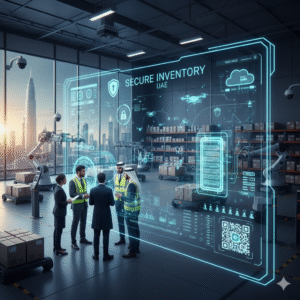How to Create an Inventory Management System for Your Business

An effective Inventory Management System is vital for any business that deals with stock, whether physical products or raw materials. The right system allows you to monitor inventory levels in real time, avoid stockouts, reduce waste, and streamline operations. Implementing a customized Inventory Management System tailored to your business needs can improve decision-making and enhance overall efficiency.
In this blog, we’ll guide you through the key steps to create an Inventory Management System for your business, ensuring it’s scalable, efficient, and aligned with your goals.
Why Your Business Needs an Inventory Management System
A well-structured Inventory Management System helps maintain optimal stock levels, improve order accuracy, and support forecasting. Without a proper system, businesses risk overstocking, understocking, or misplacing inventory—leading to financial losses and poor customer service.
Step 1: Analyze Your Inventory Needs
Start by identifying what you need to track—finished goods, raw materials, packaging, or spare parts. This analysis will shape the foundation of your Inventory Management System, including how products are categorized, stored, and replenished.
Step 2: Define Inventory Workflows
Outline every stage of your inventory process—from procurement and receiving to stock movement, reordering, and dispatch. A clear workflow is crucial in building an efficient Inventory Management System that aligns with how your business operates.
Step 3: Choose the Right Software Platform
Select a platform that supports your business size and complexity. Look for features such as real-time tracking, multi-location support, barcode integration, and detailed reporting. If you’re seeking a powerful and flexible solution, visit https://adept-sol.com for expert Inventory Management System tools tailored for businesses in the UAE.
Step 4: Centralize and Digitize Your Data
Digitizing inventory data in a centralized system helps eliminate human error, speeds up decision-making, and provides real-time insights. Your Inventory Management System should integrate seamlessly with accounting, ERP, and sales platforms.
Step 5: Set Up Stock Alerts and Reorder Points
Automate stock alerts and reorder levels to avoid running out of essential items. A modern Inventory Management System can generate purchase orders automatically when stock reaches critical levels.
Step 6: Train Your Team
Even the most advanced Inventory Management System won’t be effective without proper training. Ensure your team understands how to use the system to input data, process transactions, and interpret reports.
Final Thoughts
Building an Inventory Management System from scratch may seem daunting, but following a structured process can lead to long-term benefits like cost savings, better customer satisfaction, and data-driven decisions. By investing in the right tools and training, your business will gain full control over inventory operations and unlock greater efficiency.
Looking for a trusted system tailored to your business? Explore custom solutions at https://adept-sol.com today.
Inventory management software
Adept’s Inventory Management Software enables UAE businesses to gain complete visibility and control over stock levels, warehouse operations, and order fulfillment—through a smart, cloud-ready solution built for accuracy, efficiency, and scale. Whether you’re managing a single retail outlet or a multi-location enterprise, our system helps reduce stock discrepancies, optimize reordering, and streamline supply chain operations.
✓ Real-time inventory tracking with barcode, batch, and serial number support
✓ Automated stock level alerts and reorder point configuration
✓ Multi-warehouse management with stock transfer and location mapping
✓ Seamless integration with POS, accounting, ERP, and eCommerce platforms
✓ Cloud-based with on-premise and hybrid deployment flexibility
✓ Detailed inventory analytics, reporting, and demand forecasting tools
✓ Local implementation, user training, and dedicated UAE-based support
Adept’s Inventory Management Software is designed to help businesses in retail, manufacturing, distribution, and trading stay ahead with smarter inventory decisions and improved operational efficiency.
adept Business Solutions
Adept Business Solutions offers comprehensive ERP solutions to businesses of all sizes, leveraging the power of Odoo to transform operations. Their services include consultation, implementation, customization, training, and ongoing support. They specialize in optimizing workflows for industries such as retail, manufacturing, and professional services, ensuring seamless integration with existing systems.

OAKLAND - odooERP.ae
OAKLAND provides a wide range of Odoo services, including system customization, deployment, and support. They focus on delivering comprehensive ERP solutions that address the unique needs of SMEs and enterprises. Their solutions cover key areas such as finance, inventory management, CRM, and human resources.

Al Jawad Software House
With over 14 years of experience, Al Jawad Software House is a trusted provider of Odoo solutions. They specialize in delivering customized ERP implementations that enhance productivity and efficiency across diverse industries. Their team provides ongoing support to ensure long-term client success.
The Future of Business Management
with Adept ERP
At Adept Business Solutions, we specialize in providing cutting-edge ERP and accounting software solutions designed to meet the unique needs of businesses in Dubai, UAE. With over 15 years of industry expertise, we are dedicated to empowering organizations with innovative tools and personalized support for sustainable success.
- Tailored Solutions for Your Business Needs
- Expert Guidance and Support
- Enhanced Operational Efficiency
BoOK YOUR DEMO !
To book your Product Demo please complete the form: